If you’re a new remote employee and wondering what tools to use in your day-to-day life, here’s your list.
What makes a great remote working experience?
It’s not just about being able to work from home; it’s about enabling the other employees so they can do their best work. This means using technology that enables your team to stay connected, keep track of their work, and feel like they are part of the company.
A remote working experience can be great for both your teams AND your company with the right tools in place. If you’ve recently started a new position as a remote employee or are considering it, you might feel overwhelmed by what technology is available, especially in a small company.
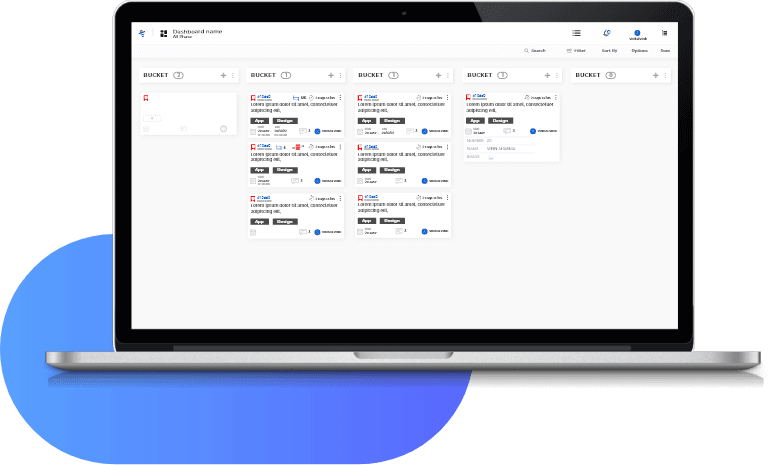
This list includes well-known tools that many large companies use and some great little-known tools that you can start using right away to stay connected and productive. In no particular order:
1. Zoom for Video Calls & Meetings
Zoom is an online tool that allows you to hold group video calls or conference calls. Zoom is great because it allows you to schedule conference calls ahead of time, record them for playback or to share with others, and best of all, manage your meeting space – this means no more trying to figure out who’s talking in a big chat room!
2. Slack for Communication
Slack is a team messaging app that has become extremely popular over the last few years. They have apps available on major platforms that connect right into your email so you can easily access messages from anywhere. This makes it easy for other employees to get hold of you when they need help or ask a question without being bothersome. You can also use different emojis & reactions within the app, so every employee knows how you feel about their message!
3. Google Docs for File Sharing
Google Docs is the quickest way to create, share and edit files online. You can easily access your files on any device with the Google Drive app, so you always have them at your fingertips. Google Docs is great because it’s compatible with all major devices & saves automatically, so there are no mistakes. It also allows you to comment directly on a document within the document itself (how cool is that?).
4. Toggl for Tracking Your Time
The Toggl puts an end to trying to keep track of what time you worked on which projects last week. This easy-to-use tool allows you to easily record how much time you spend on each project, whether working in the office or from home. It helps you keep track of your time during the day and at the end of the week, too!
5. Buffer for Content Scheduling
A Buffer is a great tool that allows you to schedule Facebook posts, tweets on Twitter, LinkedIn updates, and more with just a few clicks. Keeping your social media channels updated can be very time-consuming, especially if you work remotely and don’t have easy access to company computers. This app makes it easy to share content across all your social media channels, so there’s no more forgetting or rushing before deadlines!
Conclusion:
Whether you’re a new remote employee or just looking for ways to be more productive while working from home, these tools will help make your experience smoother and more successful. Thanks for following along! Do you have any favorite tools that we missed? Let us know in the comments below.
Author bio – Jyoti Yadav is a Digital Marketing Manager and loves to write a blog at Athmin Technologies and is a total health fanatic. Her love for health and well-being fuels her creative spirit and allows her to stay mindful and productive. She loves reading books, novels and listening to podcasts! Apart from work, she loves to travel around the world and discover new places.

As the editor of the blog, She curate insightful content that sparks curiosity and fosters learning. With a passion for storytelling and a keen eye for detail, she strive to bring diverse perspectives and engaging narratives to readers, ensuring every piece informs, inspires, and enriches.









