Upon signup, you may have faced a message that asks you to prove if you are human. You probably have seen it and if you don’t know about it then it is known as captcha. They are there to protect websites from spammers and hacker bots. However, not everyone has to face captcha only because of signups and commenting as some users have to face captcha when they are searching on Google as well. Though captcha solving services like anti Captcha can be used to solve the Captcha but the random appearance and user?s inability to solve the Captcha can be annoying and cause several problems. So, instead of stressing out here is how you can work to avoid Captcha appearing while searching on Google. This is also effective when users don?t have access to the anticaptcha.
Using VPN
The use of VPN while surfing the internet isn?t very uncommon as several websites are banned in several countries or not every internet user can have access to every website. This is why the use of a VPN is crucial for this purpose. However, the VPN if not reputed then it can trigger the Captcha upon visiting Google as well. It can be frustrating especially when you don?t use the anti captcha API. This is because a VPN just masks your IP address and redirects all the traffic through it. That is will be random and that it may have been marked as a blacklist by Google. If this is happening after the VPN then you should consider changing your VPN or contact your VPN providers for this.
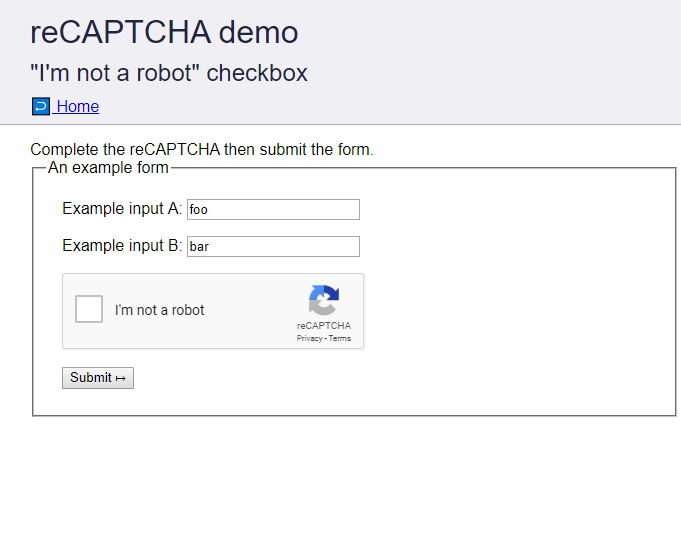
Malware Detection
This could be surprising for many of you but this is true that when you have malware or Trojan horses in your windows directory or internet files then you will e facing too many captchas upon searching Google. A malicious program or file may be trying to damaging the webpage that could have been detected by the search engine security which is why they have got suspicion on you and they are sending too many Captcha. You can use the anti captcha key to get the Captcha to solve and if you don?t have access to it then try to activate the firewall once again and scan your system for such a program as well.
Search Query
This shouldn?t come as a surprise that some of the search terms are banned by Google or they are considered illegal for the user to be performed. Upon searching on Google, you may be facing too many Captcha without knowing that the search term is illegal or forbidden. Before using the anticaptcha, you will need to make sure that you aren?t using any illegal search terms, or else you will have to keep using the anti-Captcha again and again.
Conclusion
Having Captcha on the internet isn?t very alarming as this is just used by website owners to secure their websites from spam and hackers. If the Captcha is too hard for the user then just use the anti captcha API from death by Captcha and you will not have to worry about any more for tough captcha.

As the editor of the blog, She curate insightful content that sparks curiosity and fosters learning. With a passion for storytelling and a keen eye for detail, she strive to bring diverse perspectives and engaging narratives to readers, ensuring every piece informs, inspires, and enriches.









