PowerPoint presentations have been used for years to present all kinds of information in meetings: proposals, ideas, projects, reports. Today, this document is still the most used by professionals, students, teachers, and users for their exhibitions. However, as of today, it’s no longer necessary that you have Microsoft’s office suite installed to design the document, but you can use other tools.
There are many tools to create presentation slides easily. You may know some traditional options, such as Office Online (Microsoft’s online version of PowerPoint) or Google Presentations (Google’s free alternative), but also more modern and creative ones such as Prezi, Canva, SlideBean, and Visme. Don’t worry if you don’t know any of these services, because in this article we are going to introduce you to a new one.
Suppose you do not have a compatible program installed on your computer. In that case, you will find DesignCap Presentation Maker on the Internet to create free and easy-to-use PowerPoint-like online presentations. Thanks to DesignCap, you can design your documents in a comfortable and simple way without installing any application on your computer and accessible from any terminal connected to the Internet.
These last DesignCap offers you impressive templates and tools to create more original and eye-catching presentations, with which you are sure to capture the audience’s attention. Then we show you the service to create online presentations. Take note!
Overview of DesignCap
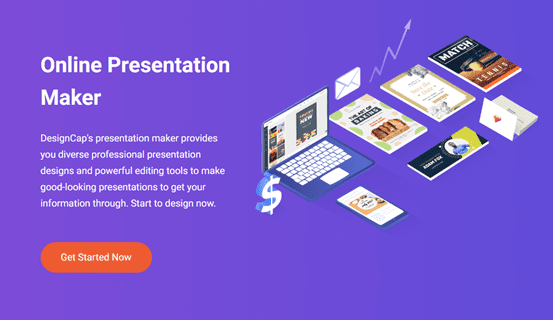
If you are looking for an online tool that allows you to create colorful and original presentations, DesignCap is a highly recommended alternative. It provides millions of stock images, icons, shapes, graphics, and many fonts, modules, background patterns, etc. What?s more, it offers a suite of handy tools to edit your presentation, dealing with text, images, graphics, etc.
How to create a presentation in DesignCap
If you have a DesignCap account, you have the ability to use it could feature, which can auto-save and store your project online anytime. Although there are some limitations, you have the possibility to create PowerPoint presentations online without any problem and in practically the same way as you would in the desktop application.
Choose a template
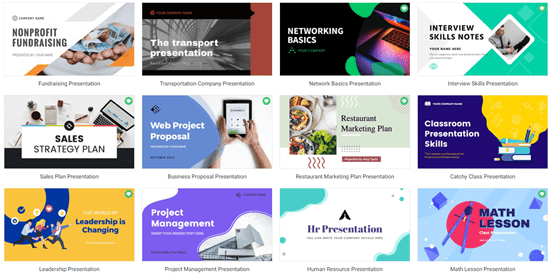
All you have to do is go to Designcap.com and enter your DesignCap credentials to access the free resources and features. After accessing the DesignCap application, click on the option to create a presentation from scratch or choose one available template from the preset ones.
Besides the presentation templates, DesignCap offers a vast number of templates for many other types such as charts, resumes, infographics, YouTube channel art, Pinterest graphics, Facebook covers, invitations, cards, etc. Choose the one you like to move forward.
Make edits
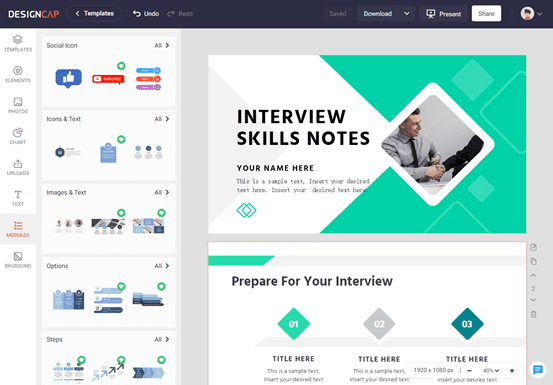
After choosing the template, you can then enter your content using the tools in the left column. You can write title and subtitle, add slide number, include graphics and figures, enter images, etc. You will see that there are free elements and others of layer resources.
You are able to change the graphics and text easily in the template. You can use the graphics search in the DesignCap or upload your own from the computer to make your presentation unique. After adding your graphic, edit it with photo effect, exposure, contrast, brightness, hue, opacity, etc. Or fine-tune your text font, color, format, spacing, and other properties to make it best suit your design.
If you want to show a number of data in the presentation, add a chart in the design. DesignCap helps people import data from XLS, XLSX, and CSV files easily to the chart. You will show the statistics cleanly to your audiences. You can emphasize any part of the data by using another different color or font. It?s pretty flexible.
When it comes to background setting, DesignCap gives you three options: color (solid and gradient), preset patterns, custom images. If you need, set background to your presentation.
Download and present

The presentations created through the online DesignCap will be saved in your virtual storage space of the DesignCap account. If you like to download a local copy of the file, you can do it from there. It allows you to download your presentation as JPG, PNG, PDF, and PPTX.
Also, if you wish, you can present it in DesignCap using a transition effect. You have the option to share it with your friends via URL produce by DesignCap.
Conclusion
DesignCap is quickly becoming the go-to resource for non-designers to create appealing presentations. There are templates for different topics, as well as free designs and backgrounds.
Ready to catch your audiences? attention? Try to use this tool to create presentations that will resonate well with your viewers.

As the editor of the blog, She curate insightful content that sparks curiosity and fosters learning. With a passion for storytelling and a keen eye for detail, she strive to bring diverse perspectives and engaging narratives to readers, ensuring every piece informs, inspires, and enriches.










