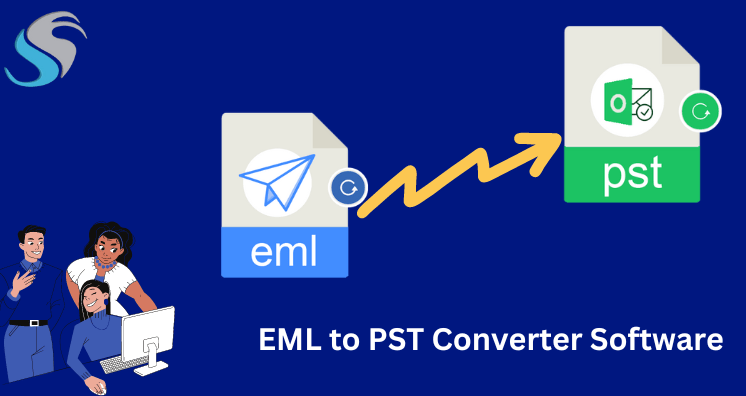Introduction/Summary: Learn how to effortlessly import EML files into Outlook 2019, 2016, and earlier versions with this informative guide. We’ll present a tried-and-tested solution to streamline the process, ensuring a smooth transition. Keep reading for insights into resolving this common challenge.
Understanding the Challenge:
EML files, generated by various email clients like Outlook Express, Windows Live Mail, and Thunderbird, pose a management challenge due to their singular focus on individual email messages. Managing a large volume of EML files, especially if they contain crucial information, becomes increasingly complex.
User Queries on EML to Outlook Import:
User queries highlight the demand for solutions to import EML files into Outlook:
- How can I perform an efficient bulk conversion of numerous EML files to PST?
- When converting EML files to PST, how can I ensure the preservation of the organizational structure?
- Is there a way to preview EML files before initiating the conversion to PST?
- Can I selectively convert specific folders or chosen EML files to PST, or is the process all or nothing?
- What measures can I take to guarantee the accuracy of my data during the EML to PST conversion and avoid any potential data loss?
- Are there any reliable free tools for EML to PST conversion, or would it be advisable to invest in a premium solution?
Let’s delve into effective methods to address these queries without complications.
How do I import EML files to Outlook 2019?
For seamless conversion of a large number of EML files, a professional solution like the EML to PST Converter is recommended. This tool simplifies the process and maintains all properties during the import.
Professional Solution: EML to PST Converter App for Windows
The Softaken EML to Outlook PST Converter Software is reliable software to convert EML files to Outlook PST format. There are users can export single & multiple EML files to Outlook PST format. Both technical and non-technical users can also use this tool to convert EML files to PST format.
Working Procedure:
- Download and run the software: Utilize the free demo version to test features without a financial commitment.
- Run the application and click on the “Open” tab in the menu.
- Select Folders or Files: Choose either “Choose Folders” or “Choose Files” as per your requirement.
- The tool will instantly load the selected files on the left panel for preview.
- Preview and Export: Preview files if necessary before importing them into Outlook.
- Click “Export,” choose PST format, select the required folders, and designate the destination path.
- Initiate the process: Click “Save” to start the process. The application will efficiently import EML files into PST format in a matter of moments.
- Access Converted Files: Open the converted files in Outlook 2019, 2016, 2013, or earlier editions.
Highlighted Features of the Software:
- Batch Conversion: Efficiently converts multiple EML files into PST format simultaneously, saving time and effort.
- Attachments Handling: Safely imports EML messages to PST, preserving attachments.
- Dual Mode Capability: Offers flexibility by supporting individual file or entire folder imports.
- Preview Functionality: Allows users to preview EML content, message headers, hex views, and more before conversion.
- Property Preservation: Guarantees accurate and safe conversion while keeping all of the data’s properties intact.
- Choice of Output Location: Allows users to select the output location for easy file access and administration.
- Compatibility: The software is Compatible with Windows 11, Windows 10, Windows 8.1, and previous versions: works without a hitch.
- Installing Outlook Is Not Necessary: does the conversion without requiring the installation of extra software.
Extra Functions of the EML to Outlook Conversion
- Retrieves properties, such as phone numbers, email addresses, and attachments, from EML files.
- Compatible with all Outlook editions, offering a flexible solution.
- It allows the user to import files or directories selectively based on their needs.
- Has an easy-to-use interface that makes the conversion procedure risk-free.
Last Remarks
For those looking for a simple way to import EML files into Outlook 2019 and previous editions, this extensive tutorial provides an answer. The expert EML to PST Converter App streamlines the procedure so that individuals with different levels of technical proficiency may complete it. With this perfect solution, you can import EML messages, attachments, headers, and other important data into Outlook without any hassles.

As the editor of the blog, She curate insightful content that sparks curiosity and fosters learning. With a passion for storytelling and a keen eye for detail, she strive to bring diverse perspectives and engaging narratives to readers, ensuring every piece informs, inspires, and enriches.