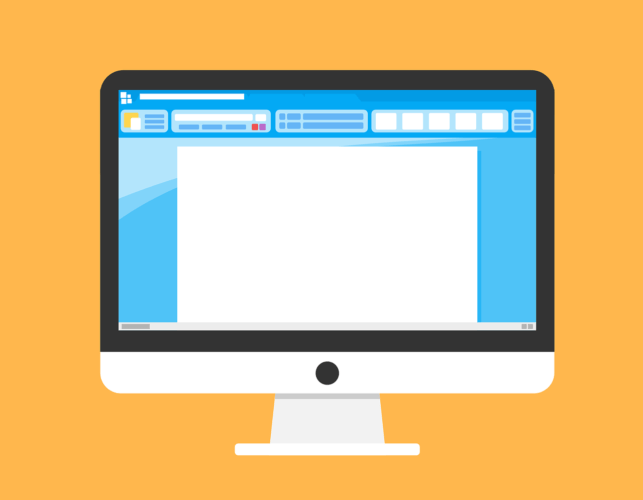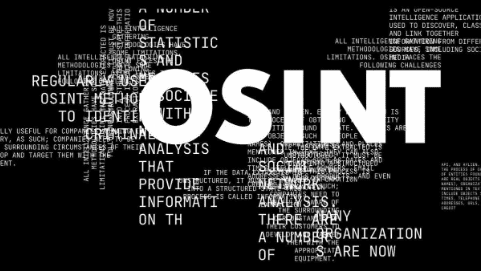Online text editors have gained immense popularity in today’s fast-paced world, where collaboration and convenience are paramount. These editors allow you to create, edit, and share documents seamlessly, regardless of your location or device. Let’s explore eight of the best free online text editors that can make your writing process more efficient and enjoyable.
Google Docs
Google Docs is a widely used online text editor offering comprehensive features for all your writing needs. With real-time collaboration, automatic saving, and seamless integration with other Google services, Google Docs provides a user-friendly interface and a clutter-free writing experience. It also allows you to access your documents from any device with internet access.
Microsoft Word Online
Microsoft Word Online is the web version of the renowned Microsoft Word software. It offers a familiar and intuitive interface, making transitioning from the desktop version easy. With a wide range of formatting options, templates, and collaborative features, Microsoft Word Online is an excellent choice for those familiar with the desktop application.
Zoho Writer
Zoho Writer is a powerful online text editor combining simplicity and advanced features. It provides a distraction-free writing environment with a clean and intuitive interface. Zoho Writer offers collaboration tools, document version history, and seamless integration with other Zoho applications, making it a great choice for individuals and teams.
Quip
Quip is a unique online text editor that emphasizes collaboration and communication. It combines documents, spreadsheets, and messaging in a single platform, allowing teams to work together seamlessly. With features like task lists, mentions, and real-time chat, Quip enhances productivity and streamlines the writing process for teams of all sizes.
Notion
The notion is a versatile online platform that goes beyond traditional text editing. It offers a comprehensive workspace where you can create documents, databases, and project boards, making it an excellent choice for those who need to organize their writing and research. Notion’s flexible interface and powerful integrations make it a popular choice for students, professionals, and content creators.
Draft
Draft is a minimalist online text editor that focuses on simplicity and productivity. It provides a distraction-free writing environment with basic formatting options and a clean interface. Draft offers version control, collaboration features, and integration with popular publishing platforms like WordPress and Medium. With its emphasis on simplicity and efficiency, Draft is perfect for a minimalistic approach to their writing process.
WriteBox
WriteBox is a lightweight and straightforward online text editor designed for distraction-free writing. It’s minimalistic interface and clean layout create a serene environment that allows you to focus solely on your words. WriteBox offers seamless synchronization with cloud storage services like Dropbox and Google Drive, ensuring your documents are always accessible and securely stored.
Evernote
Evernote is a popular online text editor that offers a robust set of features for organizing and writing. While primarily known for its note-taking capabilities, Evernote also provides a powerful text editing tool. With Evernote, you can create and store notes, articles, and research materials in one place. It offers rich formatting options, tagging features, and seamless synchronization across multiple devices. Evernote is an excellent choice for writers who value organization and want to keep their writing and research materials neatly structured.
Hemingway Editor
Hemingway Editor is a unique online text editor designed to improve the readability and clarity of your writing. It focuses on enhancing the style and structure of your sentences, making your content more concise and impactful. Hemingway Editor highlights complex sentences, passive voice, adverbs, and other elements hindering readability. It provides suggestions to simplify your writing and offers a readability score for your content. This editor is especially beneficial for those who want to communicate their ideas clearly and precisely.
FocusWriter
FocusWriter is a distraction-free online text editor that provides a serene and immersive writing environment. It allows you to concentrate solely on your writing without distractions from the surrounding interface. FocusWriter offers customizable themes, background images, and soothing ambient sounds to create a personalized writing atmosphere. It also includes word count tracking, spell checking, and typewriter sound effects to enhance your writing experience. If you prefer a minimalist approach and want to eliminate distractions while writing, FocusWriter is an excellent choice.
Typora
Typora is a unique online text editor that offers a seamless and immersive writing experience. It combines the simplicity of a plain text editor with the power of a markdown editor. Typora allows you to write in plain text using markdown syntax and instantly converts it into beautifully formatted documents. It provides a live preview feature, enabling you to see the formatting changes in real-time as you type. With its intuitive interface and minimalist design, Typora is a great choice for writers who prefer a markdown-based writing workflow.
Conclusion
Accessing reliable and efficient online text editors is essential for enhancing your writing experience. Whether you’re a student, a professional, or a creative writer, the right text editor can greatly impact your productivity and creativity. The eight free online text editors mentioned in this article, including Google Docs, Microsoft Word Online, Zoho Writer, Quip, Notion, Draft, and WriteBox, provide various features to suit different writing styles and needs. Experiment with these editors to find the one that best suits your preferences and boosts your writing efficiency.
Remember, the key to efficient writing lies in finding a tool that aligns with your workflow and helps you stay focused on your ideas. Embrace the convenience and collaboration these free online text editors offer, and watch your writing productivity soar.

As the editor of the blog, She curate insightful content that sparks curiosity and fosters learning. With a passion for storytelling and a keen eye for detail, she strive to bring diverse perspectives and engaging narratives to readers, ensuring every piece informs, inspires, and enriches.