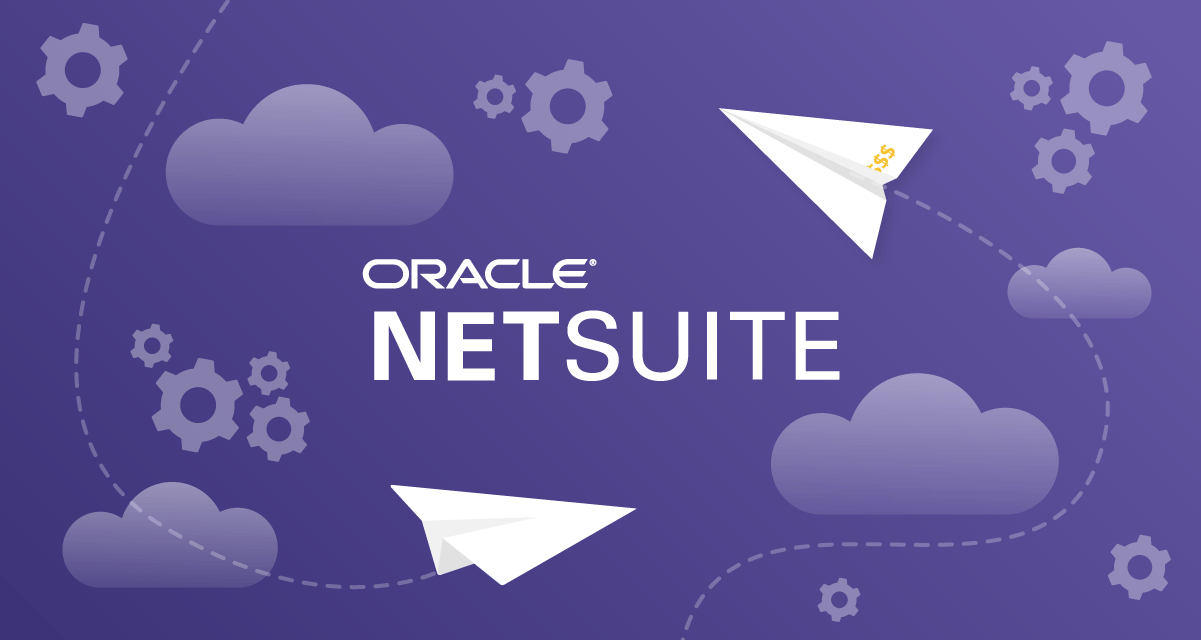Within the Oracle enterprise software ecosystem is NetSuite, an ERP (enterprise resource planning) solution built for the cloud. Users of NetSuite can benefit from features like inventory management, CRM (customer relationship management), and accounting and financial management.
It’s much better to integrate NetSuite into a workflow with the rest of your systems, such as a specialized data warehouse or marketing software like Salesforce and HubSpot, rather than keeping your data isolated within the program. This will let you use specialized analytics software to pull the appropriate data from NetSuite and mine it for insightful information.
What exactly is NetSuite integration, then? What are the advantages of integrating NetSuite, and how does it operate? We’ll address each of these queries and more below.
The following are the article’s 5 main conclusions:
1) By integrating various apps and systems, NetSuite integration enables companies to increase productivity and optimize their workflows.
2) Pre-built connections, custom-built NetSuite integrations, and third-party integration platforms are examples of integration choices. Each has pros and cons of its own.
3) Businesses should take into account aspects like cost, complexity, scalability, and maintenance needs when choosing an integration solution.
4) NetSuite has a SuiteFlow tool that lets non-technical users construct integrations using a drag-and-drop interface, in addition to a SuiteTalk API that lets developers create bespoke integrations and automate workflows.
5) Successful integration requires careful planning, testing, and monitoring. Throughout the integration process, organizations should give data security and compliance first priority.
What is NetSuite integration?
The process of integrating a NetSuite software deployment with databases, endpoints, and other systems is known as NetSuite integration. As a result, data can move continually between NetSuite and the other programs running on your system.
For instance, new data entering NetSuite can be instantly made available to other systems that rely on it, eliminating the need for human data transfers. One-way integrations flow only from NetSuite to other software, but two-way integrations flow in both directions.
Planning integration projects far in advance is recommended, particularly if you buy a new platform that has the potential to be integrated with NetSuite. To save time and money, take into account the platform’s cost as well as the integration’s cost while developing your data integration plan.
Pros of NetSuite Integration
Automation made simpler: NetSuite and the rest of your IT ecosystem may share data and other resources, making it simpler to automate your business processes.
Increased accuracy: Instead of manually copying data, users can transfer it automatically with a NetSuite connection. This can help your company save a ton of money by reducing or eliminating errors.
Improved communication: Opening channels of contact with partners, suppliers, and clients is made simpler with NetSuite integration. E-commerce companies, for instance, can benefit from integration by having quick access to data on product shipping, order statuses, and catalog prices. You may also use it to give your vendor automated order restocking guidelines.
Streamlined business procedures: An end-to-end view of your business operations can be obtained through NetSuite integration. For instance, you are able to follow customer orders from the moment they are placed until they reach the customer’s house.
Improved decision-making: The Netsuite Integration service provider helps facilitate better decision-making in business. By centralizing all of your company’s data, you can assess the state of your company in real time and make decisions as you go. This is a critical skill for your business to have if it wants to stay competitive.
How Does NetSuite Integration Work?
You might need to generate a NetSuite account ID before you can begin with NetSuite integration.
Navigate to the Setup tab in the NetSuite software and select Integration > Web Services Preferences from the drop-down menu. A NetSuite administrator can assist you with setting up user access and granting you the necessary permissions if you require assistance.
SuiteTalk Web Services and SuiteScript are two NetSuite technologies that may be needed for NetSuite integration. A web service connection tool called SuiteTalk connects NetSuite with external programs and platforms. You can use any programming language to code in SuiteTalk. Real-time data connectivity, integrated support for NetSuite’s ERP, CRM, and e-commerce products, as well as sophisticated security and error-handling tools, are some of SuiteTalk’s advantages.
In contrast, SuiteScript is a JavaScript-based NetSuite platform that lets customers personalize and automate corporate procedures. SuiteScipt allows users to specify to SuiteTalk when and where to call for data, as well as what should happen to the data after it enters NetSuite.
3 Challenges of NetSuite Integration
Similar to other business software systems, there may occasionally be difficulties with integrating NetSuite. The three main obstacles to NetSuite integration are listed below.
Concurrency governance in NetSuite
There is a limit to the number of connections per license set by NetSuite; if you are using many NetSuite connections concurrently, you can get into an issue. Purchasing additional software licenses or utilizing an alternative integration architecture are two ways to solve this issue.
Slightly slower speeds of data transport
The decision-making process may be hampered by NetSuite’s slow transfer speeds, which can make file transfers across databases or systems take longer. If you’re used to huge databases that handle data very quickly, this issue may be particularly problematic for you.
Big and complex API
There are a number of options available because the NetSuite API supports both SOAP and REST architectures. This does not imply, however, that the end user will understand all of these options or that they are particularly advantageous. Netsuite Integration programmers can be patient prior to, during, and following the integration and try to gain a technical understanding of NetSuite.
3 Ways to Perform NetSuite Integration
We’ve covered what NetSuite integration is, how it functions, and some of the difficulties thus far. However, how may NetSuite integration be carried out in practice? The applications you wish to connect to NetSuite, your level of technical skill (if any), and your IT budget will all influence your decision over which strategy to choose.
Constructing from the ground up
Developing a NetSuite connection from the ground up will necessitate a thorough technical grasp of SuiteScript, XML, and its numerous APIs. SuiteCloud is a NetSuite platform that lets administrators interact with other corporate systems or external data sources. It might be of interest to you.
Locating an interface
A software tool designed specifically to combine NetSuite with another software program or system is called a connector. You may find a lot of connections by working with the appropriate NetSuite partner or through the SuiteApp.com NetSuite marketplace.
In summary
There are numerous benefits to NetSuite integration when done correctly. It does, however, present certain difficulties, just like any enterprise integration effort does. If you want to, integrate your SaaS product with Netsuite Connect Custom Netsuite Integration company Satva Solutions.

As the editor of the blog, She curate insightful content that sparks curiosity and fosters learning. With a passion for storytelling and a keen eye for detail, she strive to bring diverse perspectives and engaging narratives to readers, ensuring every piece informs, inspires, and enriches.