There are at times when you can experience a kindle Ebook or the Amazon book not downloading. There are few things that you can try in order to resolve the issue without taking any help from Amazon support.
You might wonder that after everything that you have tried, you are still not able to know Why is my kindle ebook not downloading? Although it is not very common there are at times when the kindle book is not going to work properly.?
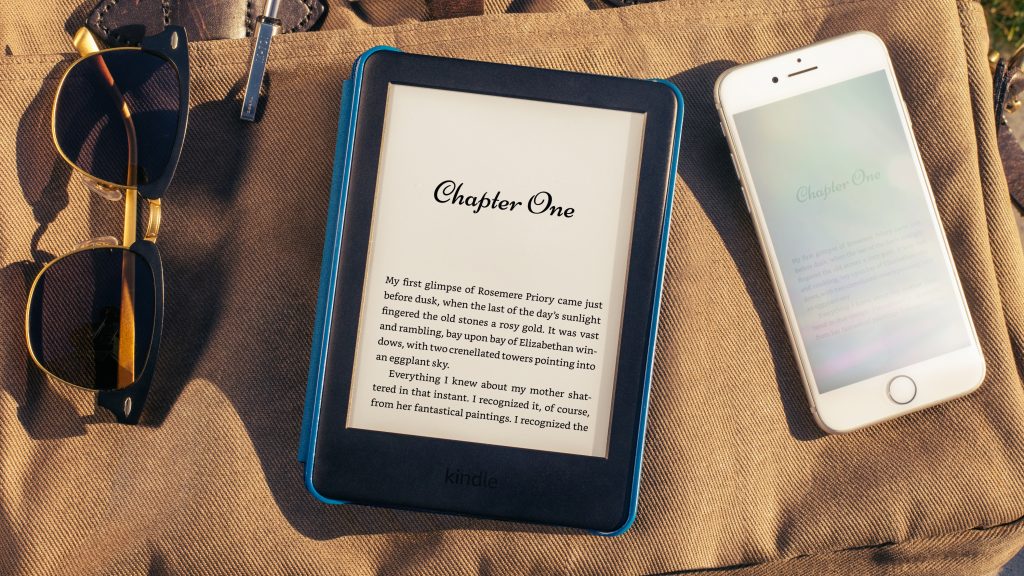
Usually, this can happen when there is a glitch or some bad wireless connection. In most cases, the book is going to download on the second attempt. There are at times when there is some patience required and you can check the device again in approximately 10-15 minutes.
There are times when you see that the amazon servers are also going to get bogged down and might need some extra time in order to process successfully.
If you are still facing the kindle ebook not downloading issue, then this is a time where you ought to follow some steps in order to resolve this issue.
Steps to resolve the kindle ebook not downloading:
- Check the Wi-Fi internet connection on the Kindle
- Reboot the kindle device and then try again.
- Manually send all the ebooks from the manage your section.
- Then delete and re-download the ebooks from Amazon.
- After that check and verify the digital orders
- Get in touch without experts.
Disconnect and then reconnect to the Wi-Fi network:
Sometimes when the Kindle e-book is not downloading, the reason is because of the poor internet connection. One of the important things to keep in mind is that a simple connect and a disconnect task can be very good for your Wi-Fi connection.
The Wi-Fi connection is not going to work all the time but if you are taking these things in a proper manner. You are going to appreciate the results. So what you need to do is to disconnect and then connect the Kindle to the Wi-Fi again and then try to download the ebook.
This is one of the simple things that is going to fix the issue of the kindle ebook not downloading in a matter of minutes. If you are having any difficulties, then you can follow the next step.
Reboot the kindle device:
There are at times when the kindle is not downloading the issue of the book, then it can be caused by when the kindle is left on for a long period of time. Well, one of the simple solutions to this is restarting the kindle and it is not complicated at all.
Try this yourself and see if you will be able to resolve the issue in no time. In order to restart the kindle device, you need to press and hold the power button for 40 seconds and then wait until your kindle is going to turn off itself and then reboot again.
Manage the content and the devices:
If you see that your kindle is not downloading the books by any means, there is an option to send them manually from your Amazon account. There is a page to manage your content in the amazon settings.
This is where you are going to find the book that you won?t be able to download and then you can select actions. After that press the option to deliver to a device, and you will just be fine. This is a system that you will like as it will help you to get control over the digital content while also not having to worry about the kindle ebook not downloading.
Delete and re-download the book:
The last thing that you ought to try is if your kindle won?t download books automatically is to delete the book from the kindle and then go into your Amazon account on the PC. That is where you can find all the books that you own.
Then send it to the device again and this time it is going to work fine.
Check all the digital orders:
You need to go to the content and the devices options and then visit the option of your orders and then select the digital orders section. It is totally going to work as you can see the content there and then you can download everything again.
You can even download it to the PC and then transfer it to your Kindle if not downloading the books directly.
Still not able to resolve the kindle ebook not downloading? Well, do not worry and get in touch with the official experts.
They will provide you with the best steps and solutions!

As the editor of the blog, She curate insightful content that sparks curiosity and fosters learning. With a passion for storytelling and a keen eye for detail, she strive to bring diverse perspectives and engaging narratives to readers, ensuring every piece informs, inspires, and enriches.









