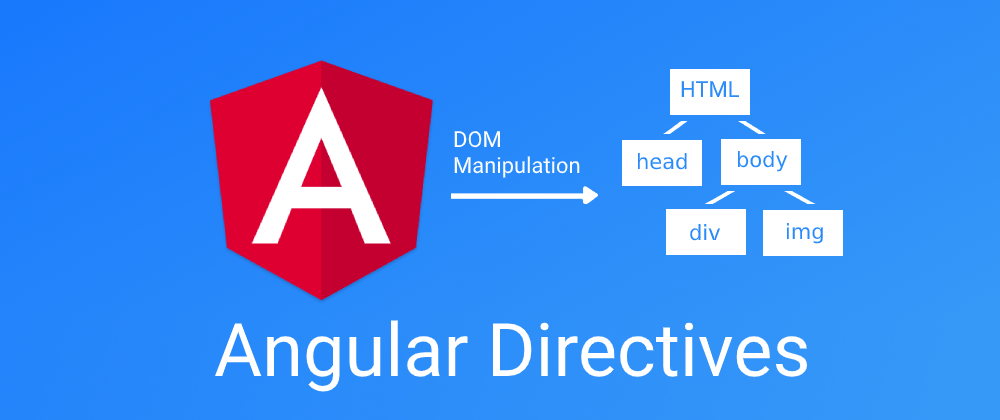Angular directives: a fantastic tool for building user interfaces. With these reliable bricks, developers easily churn out apps that respond swiftly. Let’s dive into the world of Angular directives, see their strengths and how to use them for a win in software building.
What Exactly are Angular Directives?
Deep inside Angular, we find its heart: Angular directives. Think of them as a to-do list for AngularJS’s HTML compiler ($compile) on DOM elements. Directives don’t just add a behavior to a DOM element; they can change it entirely, and its children too. Need to play with the DOM? Angular directives are there. They let you wrap up code for each DOM element, cleaning up your coding and making it easier to traverse, grasp, and reuse. So, they’re like a map for the HTML compiler of Angular, showing the path for DOM play while boosting the neatness and reuse of code.
Component Directives: What’s the Deal?
Exploring Angular, we stumble upon component directives. They’re special due to their structure. You can imagine them as parts with a blueprint that can build UI widgets or slice apps into less complex chunks. Visualize them as a toolbox, each with its specific role, aiding in a noteworthy workflow.
Component directives in Angular provide a valuable dual-benefit. They encapsulate different code bits, keeping them separate. This lets developers reuse the same code chunk multiple times in the program without needing to write it over and over. Plus, this setup makes it easy to change the code within specific parts without messing up the whole system.
A lot of what makes Angular work rests on these component directives. They form the bedrock of interactive, advanced applications. If you work with Angular, whether it’s a gigantic multi-part project or a small web app, being proficient in using component directives is a must.
Applying component directives in your Angular development can make the process smoother and create tough, scalable applications that work well, are easy to care for and built to last. Understanding component directives in Angular goes beyond just knowing ‘what’ they are. It’s about understanding ‘why’ they exist and ‘how’ to maximize their use in your Angular programs.
Mastering Structural Directives
One vital part of Angular is structural directives. These are the tools that morph the HTML layout, altering the DOM structure in various ways. They essentially govern how content is shown within templates, adding, removing, or reshaping elements based on certain stipulations.
Let’s break down some built-in design guides, like NgFor, NgIf, and NgSwitch. Picture this, NgFor constructs HTML parts for each item in a list. It adapts the DOM based on the list’s size. Meanwhile, NgIf adds or subtracts an element from the DOM based on certain conditions, changing how the application is structured.
There’s more though, NgSwitch works similar to JavaScript’s switch statement. It also adds or subtracts DOM parts based on expression evaluation. These guides offer a simple way to manage HTML layout dynamically. It allows developers to design flexible and responsive interfaces.
Learning these guides is vital when working with Angular. They are important for controlling how your application shows content. It’s key to remember that using these guides alters the view structure and can significantly affect application speed if used incorrectly.
That’s why knowing how these guides work and using them correctly is crucial. Exploring the world of structuring guides can open up new methods for controlling and shaping your application’s flow. It ensures that your Angular projects are dynamic, adaptable, but also run smoothly. So, get ready and explore more about Angular’s structural directives for more effective DOM manipulations in your application.
Exploring Attribute Directives
When we explore attribute directives, we see directives that mainly change how DOM elements, components, or other directives look or act. They are special because they don’t change the structure. They instead adjust an element’s look or actions.
Think of attribute directives as change makers, each with a different job – to shape, to fine-tune. Take the NgStyle and NgClass attribute directives as examples. NgStyle lets developers change many element styles at once for better control of DOM elements’ look.
In the same way, NgClass is a great tool for working with CSS classes. It adds or removes classes based on an expression, giving developers flexibility in how DOM elements look.
That’s not all! Attribute directives can also modify behavior. They let developers add dynamic behavior to their apps, which makes user interactions and engagement possible.
When we truly understand attribute directives, we see their real power. It’s not about changing layout or structure, but about adjusting the look and functions, about adding that extra touch to make an app stand out. It’s about going that extra mile to engage users, to spark interest, to captivate. In attribute directives, change is key, and Angular gives developers all the right tools to succeed.
Jumping into attribute directives is a fun ride. It unlocks many paths for developers. With attribute directives, every DOM element can be dynamic and interactive. Using this can create eye-catching and interactive applications.
So, get ready, explore attribute directives, use their power, and bring your Angular apps to life.
Making a Custom Directive
On the less-travelled road, Angular lets developers discover the realm of custom directives. Angular’s standard directives are strong tools. However, at times, you might need a directive tailored for unique needs. Here, custom directives are handy. They are strong tools in Angular. Custom directives let developers hide complex DOM structure, CSS, and behaviour in reusable parts.
Think about making a directive that performs a unique task, shaping it the way you want. Custom directives offer you this freedom and power to innovate.
Making a custom directive needs careful work. It requires creating a new class with the @Directive decorator. Then, define the directive’s logic in this class. Finally, pair this class with an element selector. This might seem a bit challenging. But, the power it gives is worth it. For example, you can create a custom directive to make a dynamic table with sorting and filtering features. This table can be used all over your app, saving you time and code.
Learning and creativity are key aspects of this journey. By walking this path, you not only improve your Angular abilities, but also gain more adaptability and personalization in your Angular projects. Therefore, get ready, accept the task, and delve into custom directives. In the world of Angular, it’s all about harnessing the ability to make, innovate, and build apps that are one-of-a-kind and meet particular requirements. Custom directives are the perfect instruments for this job. So go ahead, discover, create, and unleash Angular’s full capabilities with custom directives.
The Strength of Directives in Adjustable Apps
In dynamic app creation, Angular directives play a dominant role, acting as the spark for flexibility and reusability. They can be compared to a magic wand, bringing dynamic and reactive highlights to your apps, thereby greatly amplifying user experience.
For instance, suppose you are creating an app that needs a table with sorting and filtering features. A custom directive can be designed specifically for this, making a dynamic table that reacts to user behaviors. This custom directive becomes a reusable piece that you can easily fit wherever a dynamic table is sought. The end product is a highly expandable, effective app that lightly touches your codebase and dramatically speeds up the development process.
Simply put, Angular directives are like shape-shifters. They spice up dull apps, making them enjoyable and alive. They let coders alter the DOM, change looks, add user actions and even craft special features if needed.
The lively apps shaped by Angular directives aren’t just lively. They’re also easier to handle. Why? Because Angular directives follow rules of containment and separation. This allows code to be split into pieces that can be used again. This way, you can change one piece without messing up the whole app. This makes maintenance a breeze.
Remember, Angular directives are the backbone of lively, growable, and easy-to-handle apps. They have the power to mold the apps as per needs riding high on user experience. By using this effectively, you can ignite life into your Angular apps. This makes a digital world that engages users and can grow and update smoothly. So, go ahead, ride the wave of Angular directives and watch your apps spring to life.
How to Use Angular Directives Efficiently:
To use Angular directives fully, you need more than just understanding. You also need to use them cleverly. Here’s how you can make the most out of Angular directives:
1. Use Component Directives: These are crucial in building apps. They make your code neat and manageable as they can single out each function.
2. Apply Structural Directives Thoughtfully: These decide how content appears in templates. Used wrongly, and your app can slow down.
3. Maximize Attribute Directives: Boost your app’s looks and functions with attribute directives. Used right, they can make your app stand out.
4. Create Custom Directives: Feel free to make your own directives. These let you design custom functions, making your app more flexible.
5. Recycle Code with Directives: Thanks to directives’ containment trait, you can use components again. It saves time, ensuring a clean and speedy code.
6. Restrict Directives Scope: A directive needs to stick to its role, avoiding multiple tasks. Ideally, each directive performs just one clear function.
7. Keep Directives Readable: It’s key to have simple, clear directives. It’ll help other developers working on your code later on.
8. Uniform Naming Approach: Use a similar naming style for your directives. This aids in keeping things constant and improves understanding.
These guidelines are key to unlocking the full potential of Angular directives. Well-structured, effective, dynamic apps can be yours. As you journey through Angular, recall these tips and see your apps flourish!
Reduce development costs and time-to-market with our Angular Development Services. Request a quote.
Wrapping Up
Angular directives are crucial for every Angular programmer. They allow for connecting with DOM components, constructing fully interactive apps, or boosting visual attractiveness. Angular directives pack a punch! Knowing and using their power is how you tap into Angular’s full potential for creating dynamic, efficient, and maintainable apps. Directives aren’t just for making the user happy, they’re for simplifying the development process too, leading to reusability, efficiency, and ease. Remember these top tips and keep on exploring and testing what Angular directives can do. In Angular development, directives act as your guide, leading you to create influential, dynamic, and engaging apps. Remember to use this strength and keep pushing creative boundaries. It’s all about commanding the power of Angular directives!
Frequently Asked Questions
1. What is the Angular Directives Entail?
Angular directives guide how Angular’s HTML compiler ($compile) behaves with a DOM element. They change a DOM element and its kids by adding behavior or altering it entirely.
2. What is the primary use of Angular directives?
Mainly, Angular directives help manipulate the DOM. Developers can bundle code for every DOM element, making the code easier to handle and reuse.
3. Explain a component directive?
Component directives are components with a built-in template. They assist in creating UI widgets or dividing applications into smaller bits.
4. What is the usage of structural directives in Angular?
Structural directives manage HTML layouts. By adding, removing, or modifying elements based on conditions, they govern how templates show content.
5. What is the attribute directive’s function?
Attribute directives primarily tweak the behavior or looks of DOM elements, components, or other directives. They can influence an element’s appearance or function, no changes to the view structure needed.
6. What characterizes a custom directive?
Custom directives are Angular directives made to suit specific needs. They offer a high level of abstraction, hiding complex DOM structures, CSS, and behavior inside reusable components.
7. Why are Angular directives useful in dynamic applications?
Angular directives enable high adaptability and reusability in dynamic applications. They can transform static applications into interactive platforms, making them highly interactive, scalable, and maintainable.
8. What are some best practices for using Angular directives?
Some best practices include using component directives for organized code, using structural directives wisely, leveraging attribute directives for aesthetics and functionality, embracing custom directives for flexibility and customization, reusing code, limiting the scope of directives, prioritizing readability, and adopting a consistent naming convention.
9. Can I create my own custom directive in Angular?
Yes, Angular allows developers to create their own custom directives to meet specific requirements. This enhances the flexibility and customization of applications.
10. Do Angular directives impact application performance?
The improper use of Angular directives, especially structural ones, can negatively impact application performance. However, when used properly and wisely, directives can significantly improve application performance by enabling efficient DOM manipulation, code reuse, and encapsulation.

As the editor of the blog, She curate insightful content that sparks curiosity and fosters learning. With a passion for storytelling and a keen eye for detail, she strive to bring diverse perspectives and engaging narratives to readers, ensuring every piece informs, inspires, and enriches.