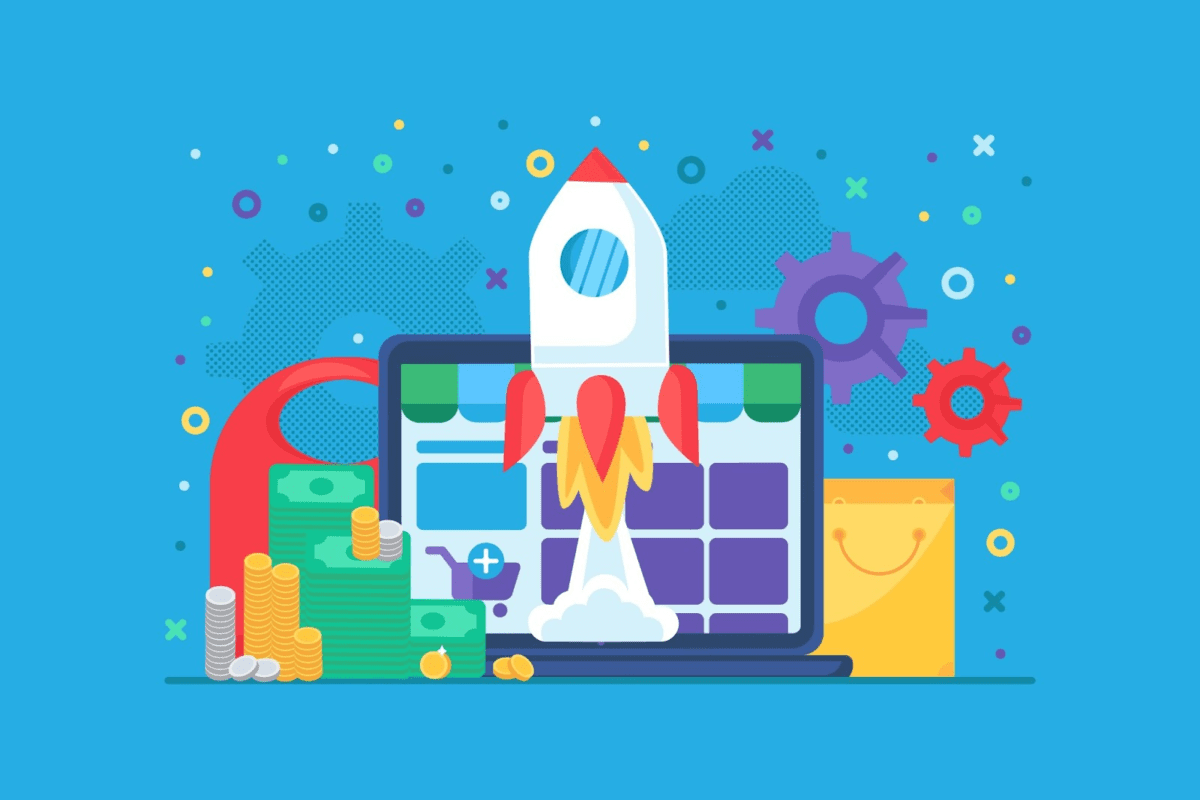When it comes to e-commerce platforms, BigCommerce is a popular choice for businesses looking to create and scale their online stores. However, like any website, ensuring that your BigCommerce site loads quickly and efficiently is crucial for providing a seamless user experience and maximizing conversions.
In this blog post, we will explore practical tips and strategies to enhance the speed and performance of your BigCommerce website, ultimately improving user experience and SEO rankings. Website speed plays a crucial role in the success of your online business. In today’s fast-paced world, users expect websites to load quickly and efficiently. A slow-loading website can lead to a poor user experience, increased bounce rates, and lower conversion rates. Additionally, website speed is a ranking factor for search engines. Faster websites are more likely to rank higher in search engine results, which can result in increased organic traffic and visibility for your online store.
If you are looking to speed up BigCommerce website, you have come to the right place. In this comprehensive guide, we will explore the best practices and strategies for optimizing your BigCommerce site for speed, ultimately helping you deliver an exceptional user experience and boost your online business performance.
So, by understanding the importance of website speed, you can prioritize optimizing your BigCommerce website to deliver a seamless browsing experience for your visitors.
Ultimate Tips for Improving Website Speed on BigCommerce
- Optimizing Images for Improved Performance
Images play a significant role in e-commerce websites but can also be a common culprit in slowing down page load times. To address this issue, consider the following image optimization strategies:
1. Compress images: Compress images without compromising quality using tools like TinyPNG or ImageOptim.
2. User responsive: Images should be User responsive that are appropriately sized for different devices and screen resolutions.
3. Loading: Leverage lazy loading techniques to defer offscreen images until they are about to be viewed by the user.
- Implementing Browser Caching for Static Resources
Browser caching allows certain elements of your website (such as images, CSS files, and JavaScript) to be stored locally on a visitor’s device after the initial visit. This means returning visitors will experience faster load times as their browser retrieves cached resources instead of re-downloading them from scratch.
To enable browser caching on your BigCommerce website, consider leveraging HTTP cache headers or utilizing a content delivery network (CDN) that automatically handles caching for static resources across various geographic locations.
- Why Speed Matters for Your BigCommerce Website
Before diving into the specifics of speeding up your BigCommerce website, it’s important to understand why website speed matters in the first place. Here are a few key reasons why speed optimization should be a priority:
1. User Experience: A fast-loading website provides visitors with a smooth and enjoyable browsing experience, reducing bounce rates and increasing engagement.
2. Search Engine Ranking: Site speed is a crucial factor in search engine ranking algorithms, meaning faster websites are more likely to rank higher in search results.
3. Conversion Rate Optimization: Faster load times have been shown to positively impact conversion rates, leading to more sales and revenue for e-commerce businesses.
Now that we understand the importance of website speed let’s explore some actionable steps you can improve your BigCommerce speed optimization.
- Minifying CSS and JavaScript Files
Minification involves removing unnecessary characters (such as spaces and comments) from CSS and JavaScript files without altering their functionality. This reduces file sizes and speeds up download times, ultimately improving overall page load performance.
You can manually minify these files using tools like Minifier or utilize built-in options within development frameworks, such as the Stencil Theme Editor in BigCommerce.
- Utilizing Content Delivery Networks (CDNs)
As mentioned earlier, CDNs are instrumental in improving website speed by distributing content across multiple servers located in different geographical regions. By serving content from servers closer to the user’s location, CDNs reduce latency and enhance overall page load times.
BigCommerce offers integrations with popular CDNs such as Akamai and Fastly—consider incorporating one of these solutions into your website architecture for improved performance.
- Monitoring and Addressing Third-Party Apps’ Impact
BigCommerce provides access to an extensive marketplace offering various third-party apps designed to enhance functionality and feature offerings on your online store. While these apps can add value, they may also introduce additional scripts or external requests that impact overall page load times.
Regularly audit installed apps on your store and evaluate their impact on site performance using tools like Google PageSpeed Insights or GTmetrix. Consider removing any unnecessary or underperforming apps that may be contributing to slower load times.
Conclusion
Prioritizing speed optimization for your BigCommerce website is essential for delivering an exceptional user experience while driving business growth through improved search engine visibility and conversion rates. By implementing the strategies outlined in this guide, which range from image optimization and browser caching to leveraging CDNs, you can significantly enhance the performance of your online store on the BigCommerce platform.
Remember that ongoing monitoring and maintenance are key components of successful speed optimization efforts. Regularly test your site’s performance using tools like Google PageSpeed Insights or Lighthouse Audit within Chrome Developer Tools to identify potential areas for improvement and ensure continued optimal performance over time.
Whether you’re new to optimizing websites or already familiar with web performance best practices, we hope this guide has provided valuable insights into enhancing the speed of your BigCommerce site. By implementing these strategies, you will be well on your way toward creating a lightning-fast, high-performing online store that delights visitors, boosts conversions, and propels your e-commerce success forward.

As the editor of the blog, She curate insightful content that sparks curiosity and fosters learning. With a passion for storytelling and a keen eye for detail, she strive to bring diverse perspectives and engaging narratives to readers, ensuring every piece informs, inspires, and enriches.