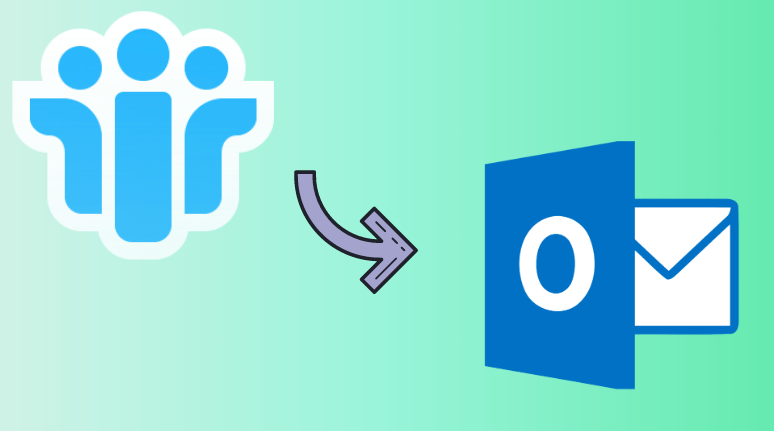Do you want to convert your NSF files to Outlook PST format? This technical blog assists you in locating the comprehensive, step-by-step method for manually exporting NSF to PST. All you need to do is carefully read the blog and adhere to the guidelines. For a quick and easy migration, you can also give the third-party program NSF to PST Converter a try.
Businesses today primarily use MS Outlook and Lotus Notes email clients to improve their operations and send and receive emails worldwide. However, individuals or businesses are switching from Lotus Notes to Microsoft Outlook as a result of observable technological differences. Because Lotus Notes saves files in NSF format while MS Outlook uses PST format, you may occasionally need to open Lotus Notes NSF files in Outlook for work-related purposes. However, you may not succeed in doing so. This indicates that NSF files cannot be opened in Outlook. You must convert your Lotus Notes file from NSF to PST format in order to open it.
Common Reasons for NSF to PST Conversion
- IBM Lotus Notes availability: If a user wants to finish up unfinished business at home but is utilizing Lotus Notes at work. But is unable to access the numerous NSF files since the desktop or laptop computer’s Lotus Notes application isn’t available.
- Platform change for email applications: When a company switches from Lotus Notes to Outlook in an effort to increase productivity, the employees are unable to access their previous files in Outlook because the two applications have different file formats.
- Job Switch: In the event that a user switches jobs and discovers that their new employer uses Microsoft Outlook rather than Lotus Notes, they will need to export NSF to PST in order to open older files.
- Simple Data Sharing: Lotus Notes necessitates technical knowledge to access its features, whereas Microsoft Outlook is much easier to use and exchange emails.
- High Cost: Lotus Notes is an extremely costly email program that requires a lot of security and upkeep. As a result, for business e-communication, the majority of users and organizations choose Microsoft Outlook over Lotus Notes.
How to Export NSF to PST Format Manually?
You can export NSF to PST files using a variety of online options, but you need to weigh the benefits and drawbacks before choosing an email migration solution. Although there aren’t any easy ways to convert multiple NSF files to PST manually, you can easily migrate Lotus Notes to Outlook by using the import and export method. There are two parts to converting NSF files to PST:
Export Lotus Notes data files
Open MS Outlook and import the exported Lotus Notes NSF file.
Section 1: Export Data Files for Lotus Notes
- Launch the Lotus Notes software.
- Select the NSF file you want to export by clicking the Open button in the Open Window.
- Select the Export option by pressing the File menu in the Menu section.
- Select where you want to save the new file by using the Export wizard’s browse function.
- After defining the location, select the Comma Separated Value option by clicking the drop-down arrow in the Save as type box. Furthermore, specify how much data you need to export in the CSV Export window, then click the OK button.
Step 2: Open Microsoft Outlook and import the exported Lotus Notes NSF file
- Open the Microsoft Outlook program.
- Select the Import and Export option by clicking on the File tab.
- Select Import from another program or file from the Import and Export Wizard. Then, click the Next button.
- A file import wizard will now appear. Select Comma Separated Values (Windows) from the menu, then click the Next button.
- Select the file you wish to import into Microsoft Outlook by pressing the Browse button, choosing it, and then clicking the Next button.
- Select where you want to import the CSV file from within your mailbox folder and click the Next button.
- In order to import NSF files into the MS Outlook mailbox folder, click the Finish button.
- The entire NSF file will be imported into the MS Outlook mailbox after the importing process is finished. Make sure you wait for the process to be finished before interrupting it.
The GainTools Lotus Notes NSF to Outlook PST Converter is a expert-grade software designed to seamlessly convert Lotus Notes NSF documents into Outlook PST layout. This tool simplifies the migration process with its user-pleasant interface and green conversion algorithms. In just 5 easy steps, customers can results easily switch their entire mailbox data from NSF files to PST layout.
- Launch the NSF to PST Converter and pick out the NSF file(s) or folder(s) that need to be transformed.
- Preview the selected NSF record content to ensure accuracy and pick the particular gadgets or folders for conversion.
- Select the PST because the output format and specify the destination area for the converted files.
- Apply any important filters or settings to refine the conversion system, such as date range filters or folder hierarchy options.
- Start the conversion procedure, permitting the software to correctly convert the selected NSF statistics into PST format while maintaining the original structure, metadata, and integrity of the documents.
Related Post:- Methods to Migrate IBM Lotus Notes to Microsoft Outlook With its sturdy performance and intuitive interface, the Software ensures a smooth transition from Lotus Notes to Outlook, permitting users to get right of entry to their records seamlessly within the PST format with none loss or compromise in records great.

As the editor of the blog, She curate insightful content that sparks curiosity and fosters learning. With a passion for storytelling and a keen eye for detail, she strive to bring diverse perspectives and engaging narratives to readers, ensuring every piece informs, inspires, and enriches.