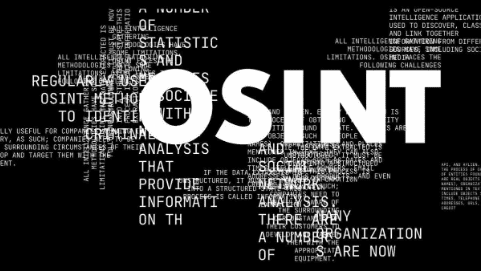Web development is a dynamic and demanding field that requires efficiency, accuracy, and innovation. Having the right tools at your disposal can significantly enhance your productivity, streamline your workflow, and ultimately lead to the creation of high-quality websites and web applications. Whether you’re a seasoned developer or just starting out, the right tools can make all the difference in your development journey.
With the rapid evolution of web technologies and the increasing complexity of projects, it’s essential for developers to stay updated with the latest tools and technologies. These tools not only help in coding but also aid in design, testing, deployment, and maintenance phases of development. From text editors to deployment platforms, each tool serves a specific purpose in the web development process, contributing to the overall success of the project.
Text Editors and IDEs
Sublime Text
Sublime Text is a popular choice among web developers for its speed, simplicity, and powerful features. It offers a clean and minimalist interface that allows developers to focus on their code without distractions. With its customizable syntax highlighting, code snippets, and multiple cursors support, Sublime Text enhances productivity and makes writing code a breeze. Additionally, Sublime Text is highly extensible through plugins, allowing developers to tailor the editor to their specific needs and preferences.
Visual Studio Code
Visual Studio Code (VS Code) has quickly become one of the most widely used code editors in the web development community. Developed by Microsoft, VS Code is known for its versatility, robustness, and extensive ecosystem of extensions. It provides built-in support for various programming languages, integrated Git control, and an intelligent code editor with features like IntelliSense, code refactoring, and debugging capabilities. With its intuitive user interface and seamless integration with other Microsoft services, VS Code offers a rich development experience for web developers of all levels.
Atom
Atom is an open-source text editor developed by GitHub, designed to be customizable, hackable, and accessible to developers. Built using web technologies like HTML, CSS, and JavaScript, Atom allows developers to fully customize the editor’s appearance and functionality to suit their workflow. It comes with built-in package management, syntax highlighting, and a powerful find and replace feature. Atom’s community-driven ecosystem of packages and themes
further extends its capabilities, making it a versatile choice for web developers looking for a highly customizable and extensible text editor.
Version Control Systems
Git
Git is a distributed version control system widely used by web developers to manage their codebase efficiently. Developed by Linus Torvalds, Git offers powerful branching and merging capabilities, allowing developers to work on multiple features or bug fixes simultaneously without interfering with each other’s code.
GitHub
GitHub is a web-based platform built on top of Git, offering additional collaboration and project management features. It provides a centralized repository hosting service that allows developers to store their Git repositories remotely and collaborate with others through features like pull requests, code reviews, and issue tracking.
Bitbucket
Bitbucket is another popular platform for hosting Git repositories, particularly favored by teams that use other Atlassian products like Jira and Confluence. It offers similar features to GitHub, including repository hosting, code collaboration, and issue tracking.
Browser Developer Tools
Chrome Developer Tools
Chrome Developer Tools (DevTools) is an essential component of Google Chrome, providing a comprehensive set of tools for web developers to debug, profile, and optimize their web applications. With DevTools, developers can inspect and manipulate the HTML, CSS, and JavaScript of a web page in real-time, allowing for rapid experimentation and troubleshooting.
Firefox Developer Tools
Firefox Developer Tools offers a similar set of features to Chrome DevTools, providing web developers with powerful debugging and profiling capabilities directly within the Firefox browser. It includes tools for inspecting and editing HTML, CSS, and JavaScript, as well as features for analyzing network activity, monitoring performance, and debugging JavaScript code.
Safari Web Inspector
Safari Web Inspector is the built-in developer toolset for Safari, Apple’s web browser. It offers a range of features for inspecting and debugging web pages, including elements inspection, network analysis, and JavaScript debugging. Safari Web Inspector provides a clean and streamlined interface, making it easy for developers to navigate and understand the structure of their web pages.
Package Managers
npm (Node Package Manager)
npm is the default package manager for Node.js, simplifying dependency management and facilitating code sharing within the Node.js community.
Yarn
Yarn, developed by Facebook, offers fast and reliable dependency management for JavaScript projects, with improved performance and deterministic builds compared to npm.
Composer
Composer streamlines dependency management for PHP projects, allowing developers to declare and install libraries effortlessly from the Packagist repository.
Task Runners and Build Tools
Gulp
Gulp is a popular task runner for automating repetitive tasks in web development workflows. It simplifies tasks such as minification, concatenation, and optimization of CSS, JavaScript, and other assets. Gulp uses a code-over-configuration approach, allowing developers to write tasks as code in JavaScript, making it highly flexible and customizable.
Webpack
Webpack is a powerful module bundler primarily used for bundling JavaScript files and their dependencies for the web. It transforms and packages assets such as JavaScript, CSS, images, and fonts into static assets that can be efficiently served to the browser. Webpack’s modular approach and support for loaders and plugins make it versatile and extensible, allowing developers to handle complex front-end workflows with ease.
Grunt
Grunt is another task runner for automating repetitive tasks in web development projects. It uses a configuration-based approach, allowing developers to define tasks in a Gruntfile.js using a simple and declarative syntax. Grunt offers a wide range of built-in and third-party plugins for tasks such as minification, compilation, linting, and testing, making it highly customizable and adaptable to different project requirements.
Frameworks and Libraries
React.js
React.js is a popular JavaScript library for building user interfaces, known for its component-based architecture and virtual DOM rendering. It allows developers to create interactive and dynamic UIs efficiently, with features like JSX for writing HTML in JavaScript and a unidirectional data flow pattern for managing state.
Vue.js
Vue.js is a progressive JavaScript framework for building user interfaces, designed to be incrementally adoptable and easy to integrate into existing projects. It offers a flexible and approachable syntax, with features like single-file components and reactive data binding.
Angular
Angular is a comprehensive JavaScript framework for building client-side web applications, maintained by Google. It offers a full-fledged solution for front-end development, with features like two-way data binding, dependency injection, and a powerful CLI for scaffolding projects.
Graphic Design Tools
Adobe Photoshop
Adobe Photoshop: Industry-standard raster graphics editor for digital image editing and graphic design tasks.
Sketch
Sketch: Vector graphics editor tailored for UI/UX design, offering modern interface and collaborative features.
Figma
Figma: Cloud-based design tool for collaborative vector graphics editing and interactive prototyping, accessible from any device.
Testing Tools
Jest
Jest is a JavaScript testing framework developed by Facebook, known for its simplicity and speed. It is primarily used for testing React applications, but it can also be used for testing any JavaScript codebase.
Selenium
Selenium is a popular open-source tool for automating web browsers, commonly used for testing web applications across different browsers and platforms. It provides a set of APIs and libraries for interacting with web elements, simulating user actions, and verifying expected behaviors. Selenium supports multiple programming languages, including Java, Python, and JavaScript, making it versatile and widely adopted in the software testing community.
Cypress
Cypress is a modern end-to-end testing framework for web applications, designed to provide a fast, reliable, and intuitive testing experience. It allows developers to write tests in JavaScript, execute them in real browsers, and see the results in real-time with built-in debugging and video recording capabilities.
Performance Optimization Tools
Lighthouse
Lighthouse is an open-source tool developed by Google for auditing and improving the performance, accessibility, and best practices of web pages. It runs audits on web pages and generates reports with actionable insights and recommendations for optimization. Lighthouse evaluates various performance metrics such as page load time, first contentful paint, and cumulative layout shift, helping developers identify areas for improvement and prioritize optimizations.
Google PageSpeed Insights
Google PageSpeed Insights is a web performance tool provided by Google that analyzes the content of a web page and generates suggestions to make that page faster. It evaluates the performance of both desktop and mobile versions of the page and provides a score based on various performance metrics.
GTmetrix
GTmetrix is a web performance monitoring and optimization tool that analyzes the loading speed and performance of web pages. It provides a detailed report with insights into various performance metrics, including page load time, total page size, and the number of requests. GTmetrix offers recommendations for optimizing web pages, such as minimizing HTTP requests, optimizing images, and leveraging browser caching.
Documentation Tools
Swagger
Swagger: Open-source framework for designing, documenting, and testing APIs, featuring interactive API documentation and consistency in API development workflows.
JSDoc
JSDoc: JavaScript documentation tool for adding comments and annotations to code, generating API documentation in various formats for improved code readability and understanding.
Postman
Postman: Collaboration platform for API development, offering tools for designing, testing, and documenting APIs, including auto-generated documentation from API requests and responses.
Collaboration and Communication Tools
Slack
Slack: Team communication platform with channels, direct messaging, file sharing, and integrations, fostering real-time collaboration and communication among team members.
Trello
Trello: Kanban-style project management tool for organizing tasks into boards, lists, and cards, facilitating visual project tracking and team collaboration.
Asana
Asana: Task and project management platform with features for task assignment, deadlines, dependencies, and progress tracking, promoting streamlined collaboration and coordination within teams.
Deployment Tools
Docker
Docker: Platform for containerization, ensuring consistency across environments by packaging applications and dependencies into containers.
Heroku
Heroku: Cloud platform for streamlined web application deployment, offering scalability, support for various languages and frameworks, and integrated add-ons.
Netlify
Netlify: Hosting and deployment platform optimized for static sites and Jamstack architectures, featuring automated builds, atomic deploys, and serverless functions for fast and scalable deployments.
Security Tools
OWASP ZAP
OWASP ZAP: Open-source web application security scanner for finding vulnerabilities in web applications, providing automated scanning, manual testing, and advanced penetration testing capabilities.
Burp Suite
Burp Suite: Comprehensive web vulnerability scanner and penetration testing tool, offering features such as web crawling, scanning for common security issues, and advanced testing of web applications’ security posture.
Acunetix
Acunetix: Automated web vulnerability scanner for identifying security vulnerabilities in web applications, featuring advanced scanning techniques, integration with development pipelines, and comprehensive reporting of identified issues.
Conclusion
In Kolkata’s digital marketing landscape, mastering essential tools is crucial for success. From Sublime Text to Heroku, each tool streamlines development processes. However, adaptability is key. Continuously exploring new tools ensures staying competitive. By embracing change, digital marketing company in Kolkata refine workflows and deliver innovative solutions, exceeding client expectations. In conclusion, while mastering essential tools is foundational, ongoing exploration and adaptation are vital for success in Kolkata’s dynamic digital marketing industry.

As the editor of the blog, She curate insightful content that sparks curiosity and fosters learning. With a passion for storytelling and a keen eye for detail, she strive to bring diverse perspectives and engaging narratives to readers, ensuring every piece informs, inspires, and enriches.