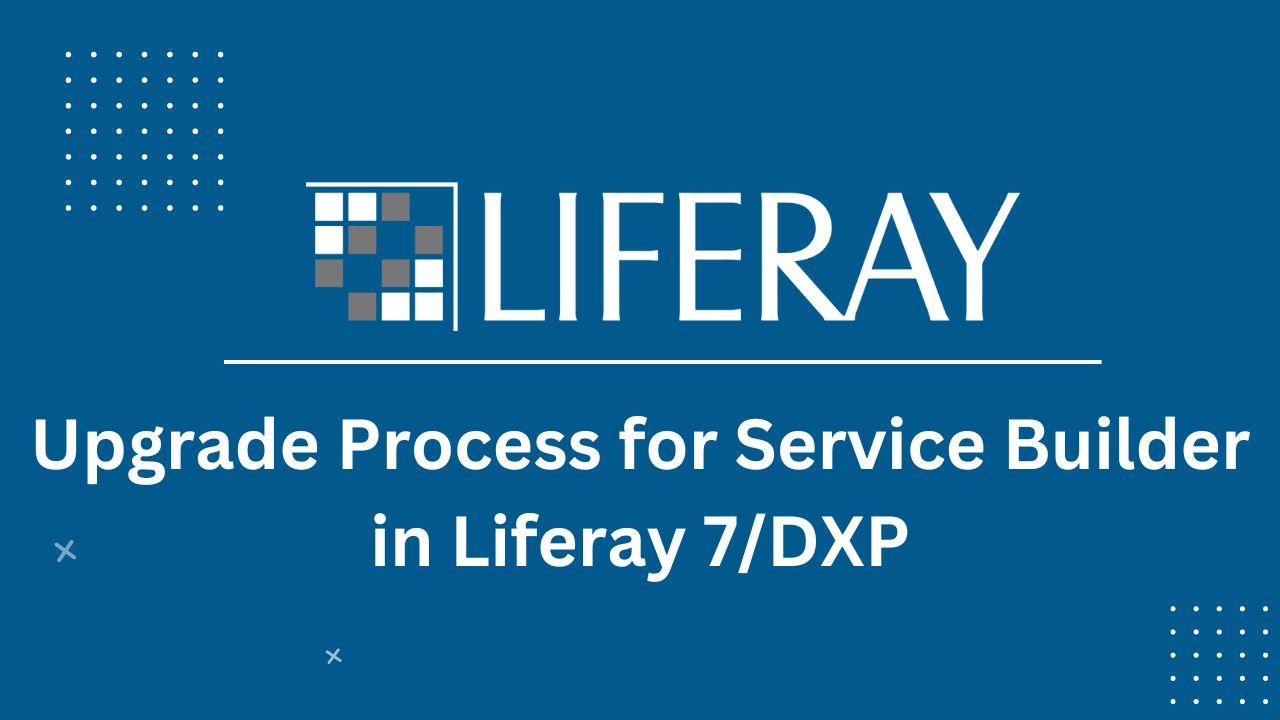Service Builder is a powerful tool in Liferay 7/DXP that allows developers to generate service layer code for their entities. As businesses grow and requirements change, it becomes necessary to upgrade Service Builder to newer versions. However, the process of upgrading Service Builder can be challenging, especially for developers who are new to the platform. In this blog post, we’ll provide a step-by-step guide on how to upgrade Service Builder in Liferay 7/DXP.
Liferay 7/DXP Service Builder
iferay 7/DXP Service Builder is a tool that allows developers to generate the service layer code for their entities. In Liferay, an entity represents an object in the system, such as a user, a blog post, or a product. The service layer code is responsible for managing the persistence and retrieval of these entities.
With Service Builder, developers can define their entities and their properties in an XML file. Service Builder then generates the service layer code, including the entity classes, service classes, and persistence classes. This code can be used to perform CRUD (Create, Read, Update, Delete) operations on the entities.
Service Builder provides several benefits to developers, including reducing the amount of boilerplate code they need to write, reducing the potential for errors, and ensuring consistency across the application. It also provides an easy way to add new entities to the system and update existing ones.
Liferay 7/DXP Service Builder uses the Gradle build system, which simplifies the build process and makes it easy to manage dependencies. It also integrates with Liferay’s modular architecture, allowing developers to create and deploy their services as modules. This makes it easy to manage and update the services independently of the main application.
Overall, Liferay 7/DXP Service Builder is a powerful tool that helps developers manage the service layer of their applications. It simplifies the development process, reduces the potential for errors, and ensures consistency across the application.
Here are the simple steps for upgrading Service Builder in Liferay 7/DXP:
Back up the existing Service Builder files: Before upgrading, make sure to back up the existing Service Builder files. This includes the entity XML files, as well as any modified or custom service layer classes.
Check compatibility: Check the compatibility of the new Service Builder version with Liferay 7/DXP. The new version should be compatible with your version of Liferay, as well as any other dependencies you may have.
Install the new Service Builder version: Download and install the new version of Service Builder.
Update the Service Builder plugin version in the Gradle build file: Open the Gradle build file for your project and update the Service Builder plugin version to the new version.
Generate and update the service layer code: Use Service Builder to generate the new service layer code. You can use the “gradle buildService” command to do this. Then, replace the existing service layer code with the new code.
Test the upgraded Service Builder version: Test the new service layer code thoroughly to ensure that it works as expected. Run unit tests and functional tests to verify that the code behaves as expected.
Deploy the updated code: Once the new service layer code has been tested and verified, deploy it to your Liferay 7/DXP environment.
By following these simple steps, you can upgrade Service Builder in Liferay 7/DXP and take advantage of the latest features and improvements.
Section 1: Understanding Service Builder in Liferay 7/DXP
Explanation of Service Builder and its importance in Liferay 7/DXP
Overview of the Service Builder architecture in Liferay 7/DXP
A brief description of the different Service Builder files and their roles
Section 2: Preparing for the Upgrade
Backing up the existing Service Builder files
Checking the compatibility of the new Service Builder version with Liferay 7/DXP
Ensuring that the required Java and Gradle versions are installed
Section 3: Upgrading Service Builder
Downloading and installing the new Service Builder version
Updating the Service Builder plugin version in the Gradle build file
Generating and updating the service layer code
Testing the upgraded Service Builder version
Section 4: Troubleshooting Common Issues
Addressing errors that may arise during the upgrade process
Common issues and their solutions
Conclusion:
Upgrading Service Builder is an essential process for developers who want to take full advantage of Liferay 7/DXP’s features. By following the steps outlined in this blog post, developers can successfully upgrade Service Builder and ensure that their applications run smoothly. It’s important to remember to back up the existing Service Builder files and test the upgraded version thoroughly before deploying it to production.

As the editor of the blog, She curate insightful content that sparks curiosity and fosters learning. With a passion for storytelling and a keen eye for detail, she strive to bring diverse perspectives and engaging narratives to readers, ensuring every piece informs, inspires, and enriches.