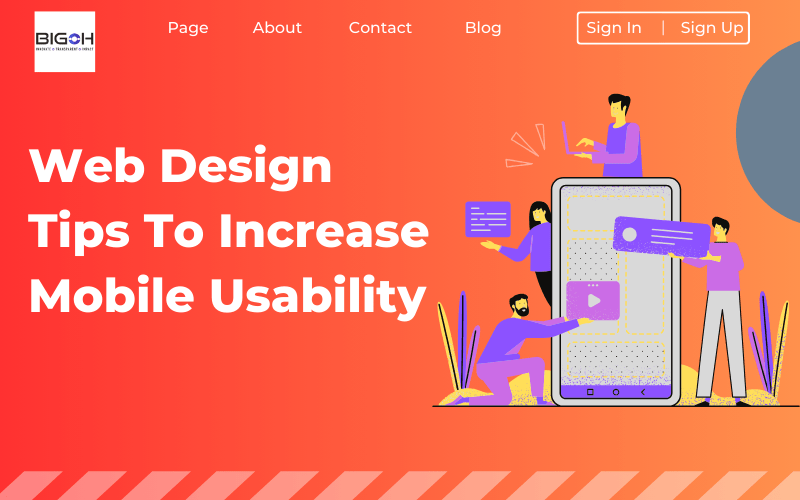Mobile-friendly websites are a necessity nowadays. This is because most of the population likes to access content through their portable devices or smartphones. If the user experience on a mobile device is not optimized, it hampers user sentiments.
Therefore, businesses must ensure that their web designs are responsive. This would allow users to get a uniform experience across multiple screen sizes and resolutions. As a result, the user journey becomes seamless with a design that adapts to the screen of their preferred smartphone device.
Thus, in this blog, we will list some web design tips that would increase the mobile-friendliness or usability of a web app.
Web Design Tips To Increase Mobile Usability
A CNBC article stated that around 72.6% of internet users will be accessing the web via their smartphones by 2025. This is a huge number of users absorbing web content through smartphones.
This is exactly why businesses need to start investing in mobile-friendly web designs. Mobile-friendly web apps allow users to enjoy the experience on their desired smartphones and absorb the content easily.
Below are some tips to optimize a web design for a mobile device:
1. Create a responsive web design
The first and foremost tip is to create a responsive web app. This allows the web app to seamlessly adapt to multiple screen sizes as well as resolutions.
Therefore, choose a mobile-responsive or friendly theme or template for your web app. Many widely used website-building platforms offer multiple mobile-friendly templates for web apps. These website builders include WordPress, ThemeForest, Wix, etc.
Or choose reliable responsive web design services to ensure that you create the most mobile-friendly designs for your web app.
2. Include clear and catchy Call to Action (CTA) buttons
Call to Action buttons are the guiding elements of the web app. A business persuades as well as guides the user to get the desired outcomes. These buttons, as the name suggests, call for action by the user and allow them to better navigate the web app, reaching the right page with a click.
With a small mobile screen, these buttons strategically guide the users to their goal and thus, these should be clear, catchy, easily clickable, and not too much in numbers. You do not want to overwhelm the users.
3. Ensure faster loading speed
The speed of a website or web app is crucial. With an attention span of just 8 seconds, the average user is likely to abandon a web app if it takes over 3-4 seconds.
Moreover, a website might not even rank well if it takes more than 5-6 seconds to load. Thus, any web app should be optimized for speed on a mobile device.
One way to increase the speed of a web app is to compress some files such as images, and CSS. This could be done with the help of plugins and tools such as Squoosh, WP Smush, etc.
Furthermore, try to keep the web app interface and code as clean and easy as possible to avoid any glitches and delays in loading. Avoid unnecessary elements, use browser cache and Content Delivery Networks (CDNs).
4. Mobile friendly navigation
One of the most important mobile-friendly web app design tips is ease of navigation. The web app should be able to offer navigational ease to the user regardless of the device being used.
A visitor to your website should be able to easily understand the structure of the web app and find things he/she is looking for without getting confused or lost.
Therefore, the navigation should be simple with a menu bar with the fewest possible options with the most important pages put first. You could also add a sticky navigation bar to the top of your web app or website for easy navigation.
For example, one of the widely used navigation best practices for mobile-friendly web apps is the use of the ‘hamburger’ menu icon. This icon appears as three parallel lines and is known by users to be the menu icon.
This button gives easy access to all the essential pages and makes navigation easy for the user on a small-screen device like a mobile phone.
5. Add touch-friendly components
The web app should have touch-friendly elements or components for a positive user experience on a mobile device.
All the key buttons such as the hamburger menu, homepage, or CTAs should be made bigger and with enough space between different options. This will allow users with different finger-widths to choose the right button and avoid misclicks. The elements should be thumb as well as fingers friendly.
6. Optimize images and media for mobile
Websites with the right images are engaging. However, while building a mobile-friendly or responsive website, it must be ensured that the images and media are optimized for the devices.
Adding a lot of images could slow down the speed of a web app. Thus, the loading speed of the media and images should be optimized. Some of the ways to do this are:
- Using appropriate photo formats such as AVIF JPEG 2000, JJPEG XR, or WebP. Compress images using compression software or use compressed image files.
- Leverage lazy loading on mobiles; it allows for the removal of off-the-shelf image files for a particular use and improves page loading performance.
- Use responsive images to make sure they scale correctly on multiple screen sizes.
7. Set the typography right
The font and text on the web app should be such that users do not have to in on the text every time they access it on their mobile phones.
According to a famous proportional method for mobile-friendly web apps, the titles should be twice the body font size, while the subheadings should be 1.625 times the body font size.
Ensure that the fonts are legible, and the text can be easily read on smaller mobile screens. Additionally, the line spacing should be sufficient.
8. Test on multiple devices
It is extremely important to test your website and its content on different devices, platforms, and operating systems to ensure that it can be viewed properly. This will let you know if the experience across various devices is uniform or consistent or not.
Avoid giving testers any instructions so that they can make their own analysis by navigating the mobile site naturally. If they face any issues in navigation or taking actions, that will instantly give you an idea of the corrections that are required.
9. Avoid pop-ups
Avoid or limit pop-ups and interstitial ads on your mobile-friendly website. These elements are intrusive, difficult to close, and make the websites harder to use. While they not only block a user’s view of the relevant content, pop-ups, and interstitial ads also hamper the SEO of your web app.
If they are necessary, ensure that they are being added sparingly and are easily dismissible.
Conclusion
A website should always be made responsive or mobile-friendly to cater to the huge share of smartphone users and enthusiasts. A website adapting to different screen sizes and resolutions with a simple, navigable interface attracts and engages more users than one that does not offer a positive mobile experience.

As the editor of the blog, She curate insightful content that sparks curiosity and fosters learning. With a passion for storytelling and a keen eye for detail, she strive to bring diverse perspectives and engaging narratives to readers, ensuring every piece informs, inspires, and enriches.