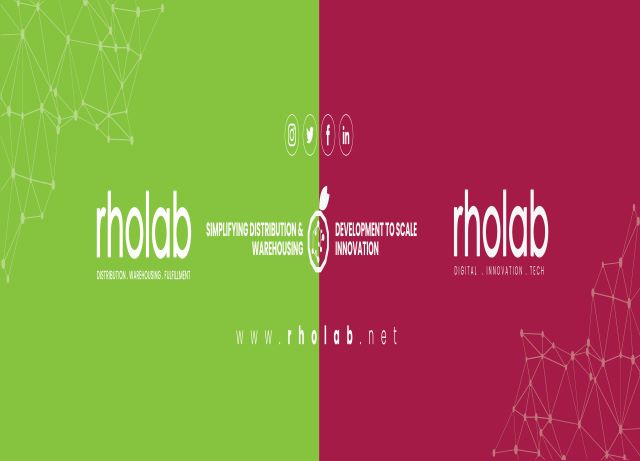Choosing the right eCommerce solution for distribution can be a critical decision for businesses looking to optimize their supply chain management, reduce costs, and improve sales. In this article, we will discuss what you need to know before choosing a distribution eCommerce solution.
Tip 1: Determine your business needs
Before choosing an eCommerce solution distribution, it’s essential to determine your business needs. What are your specific supply chain management challenges? Do you need automated inventory management? Multiple shipping options? Data analytics tools? By identifying your business needs, you can choose an eCommerce solution that meets your specific requirements.
Tip 2: Consider the scalability of the solution
Scalability is a critical factor to consider when choosing an eCommerce solution for distribution. As your business grows, you need an eCommerce solution that can scale with you. Look for solutions that offer flexible pricing models, robust infrastructure, and the ability to handle increased traffic and sales volumes.
Tip 3: Evaluate the ease of integration
Integration with existing systems is another important factor to consider when choosing an eCommerce solution for distribution. Look for solutions that are easy to integrate with your existing ERP, CRM, and other systems. A seamless integration can help reduce implementation time and costs and improve overall efficiency.
Tip 4: Consider the security features
Security is critical in eCommerce, particularly when it comes to sensitive customer data. Look for eCommerce solutions that offer robust security features, such as SSL encryption, two-factor authentication, and PCI compliance. A secure eCommerce solution can help build trust and credibility with customers and protect your business from cyber threats.
Tip 5: Look for customer support and training
Finally, customer support and training are essential when choosing an eCommerce solution for distribution. Look for solutions that offer comprehensive customer support, including phone, email, and chat support. Additionally, consider solutions that offer training resources and documentation to help you get the most out of the solution.
Choosing the right eCommerce solution for distribution can have a significant impact on your business’s success. By determining your business needs, considering scalability, evaluating ease of integration, considering security features, and looking for customer support and training, you can choose an eCommerce solution that meets your specific requirements and drives your business forward.
How to set up a Successful Distribution eCommerce Solution with Shopify.
Setting up a successful distribution eCommerce solution with Shopify is a great way to optimize your supply chain management, reduce costs, and improve sales. Here’s a step-by-step guide on how to set up a successful distribution eCommerce solution with Shopify:
Step 1: Create a Shopify account
The first step in setting up a successful distribution eCommerce solution with Shopify is to create a Shopify account. You can sign up for a free trial or a paid plan, depending on your business needs.
Step 2: Choose a theme and customize your store
Next, you’ll need to choose a theme for your store and customize it to fit your branding and design preferences. Shopify offers a wide range of themes, both free and paid, that you can use to create a professional-looking store.
Step 3: Set up your product catalog
Once your store is set up, it’s time to create your product catalog. You can add products manually or import them using a CSV file. Make sure to include all relevant product information, such as product descriptions, prices, and images.
Step 4: Set up shipping and fulfillment options
Setting up shipping and fulfillment options is critical for a successful distribution eCommerce solution. Shopify offers a range of options, including carrier-calculated shipping rates, fulfillment services, and dropshipping apps. Choose the option that best suits your business needs and preferences.
Step 5: Integrate with your existing systems
Integrating your Shopify store with your existing systems, such as your ERP or CRM, can help streamline your supply chain management and reduce errors. Shopify offers a range of integrations, including Zapier, which can help automate tasks and improve efficiency.
Step 6: Set up analytics and reporting
Analytics and reporting are essential for monitoring and optimizing your distribution eCommerce solution. Shopify offers built-in analytics tools, such as sales reports and traffic reports, as well as third-party analytics apps that can provide more detailed insights.
Step 7: Test and optimize your solution
Finally, it’s essential to test and optimize your distribution eCommerce solution regularly. Test different shipping and fulfillment options, product pricing and promotions, and other variables to find the best approach for your business. Use analytics and reporting tools to track your progress and make data-driven decisions.
Conclusion
Setting up a successful distribution eCommerce solution with Shopify can help you improve your supply chain management, reduce costs, and increase sales. By following these steps, you can create a professional-looking store, set up shipping and fulfillment options, integrate with your existing systems, and optimize your solution for success.

As the editor of the blog, She curate insightful content that sparks curiosity and fosters learning. With a passion for storytelling and a keen eye for detail, she strive to bring diverse perspectives and engaging narratives to readers, ensuring every piece informs, inspires, and enriches.