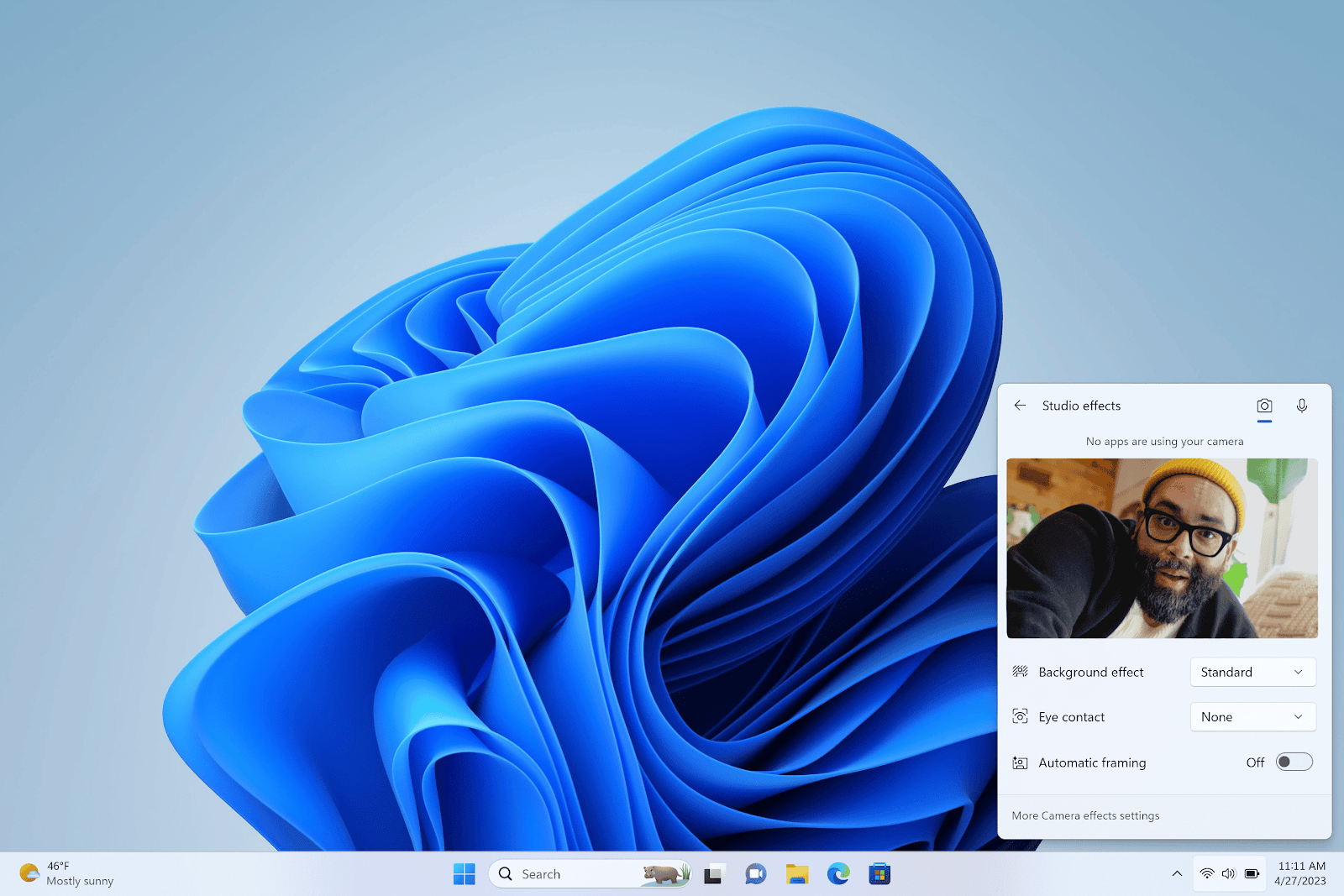Microsoft has recently announced some latest Windows 11 pro accessibility and usability features. Amongst all these new updates, one of the most intriguing features is the improvements to voice access and control. These updated features will be launched to Windows 11 pr Enterprise version first. Later they will be added as an optional preview update to the other versions of Windows 11 pro. These features are meant to make your everyday tasks easy and convenient.
The new preview build 22635.2915(KB5033456) has been launched in the Beta channel, allowing users the ability to make customized voice shortcuts. With the help of this feature, users can now specify a trigger phrase for the command. Microsoft has presented an example of a command, ‘insert work address’. If you give this command, it automatically gets pasted in the address of your workplace. Now, for example, every time the user needs to add this information to a document, they can voice out the command, and the work address gets automatically added to the document they are working on. This feature is a great time-saver.
Introducing Extended Language Support: Additional options for Voice Access.
Voice Access will now be available in numerous languages. The language support has widened to include additional languages, such as French (France), French (Canada), German, Spanish (Spain), and Spanish (Mexico) along with existing English language support.
In addition, ‘multiple monitors’ for voice features have also been added so that customers can summon a grid overlay to direct mouse clicks to specific areas of their desktop on any screens that are connected to their PC. Before this update, grid overlay was used only on the primary display. Users can switch the focus to some other monitor just by using a letter (for example, A, B, C, etc.) or using its phonetic equivalent (Alpha, Bravo, and so on).
Moreover, the Narrator lets you preview the latest and natural sounding neural voices even before downloading them. The Narrator can identify text in images, also handwritten ones. The Narrator alerts users whenever a Word document has comments or bookmarks.
New Drag and Drop feature for seamless transferring of files:
Another exciting addition is the drag-and-drop feature. It facilitates users in seamlessly moving files or any shortcuts from one display to another. This feature enables effortless interaction between various monitors. Thus, it helps in enhancing user convenience.
Windows 11 pro screen casting has also been upgraded in build 22635. The upgrade incorporates a help option in the Quick Setting’s Cast flyout. This added feature serves as a troubleshooter. It proves as an aid for times when users face difficulty projecting their desktop to other screens.
Allowing users to rename nearby sharing to enhance device identification:
Now, users can rename their devices. This feature improves identification in Nearby Sharing. With this updated feature, users can quickly identify and select the intended device for smooth sharing.
Furthermore, the custom voice shortcuts enhance the whole Voice Access experience for users, aiding them in performing versatile tasks within seconds.
Also, it’s important to note that the use of the Windows Speech Recognition feature is not encouraged in this build. Microsoft is urging users to largely invest in the amazing capabilities of Voice Access, avoiding Speech Recognition.
Moreover, with the help of AI, Microsoft has the power to update Copilot or other AI-driven features on Windows 11 pro. This means that Voice Access might serve as an essential component in the updated Windows 11 pro interface, making it accessible to regular customers as well as aiding people with mobility disabilities.

As the editor of the blog, She curate insightful content that sparks curiosity and fosters learning. With a passion for storytelling and a keen eye for detail, she strive to bring diverse perspectives and engaging narratives to readers, ensuring every piece informs, inspires, and enriches.